Excel + AI: New Microsoft Copilot function in worksheets
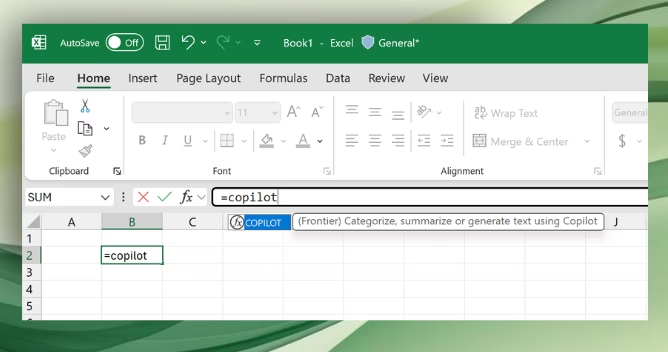
(Microsoft Image)
New Microsoft Copilot function For Every SpreadSheet Users
With the introduction of the new microsoft COPILOT function, Microsoft Excel has revolutionized like never before. What’s that? Microsoft is setting the standard by building generative AI directly into Excel’s cells. The aim is to bring one of the defining apps of the PC revolution into a new age computing system.
It means users can generate, summarize, and even analyze data directly into the MS spreadsheet cells, leveraging plain-language prompts. For instance, a data analyst with a column of client reviews could type = COPILOT (“Can you identify the sentiment of the comment in cell A2?”) to instantly label each remark as “Positive”, “Neutral,” and “Negative, without even using a chatbot.
Microsoft CEO Satya Nadella posted a demo video on LinkedIn with a caption, “I just love this”. He always had a vision to create a program that could fetch data from a mainframe into a spreadsheet using Windows NT Server.
This recent announcement coincided with the coordinated release of videos from technical influencers given advanced access to the tool. The demo clearly showed its potential to generate product descriptions while clearing messy data in no time. It can easily extract names and contact details while decoding complex Excel formulas in layman’s language.
It enables Microsoft, Google, Salesforce, and Adobe to make more modifications to include AI features in the existing legacy apps. Earlier AI integrations into Excel were more about explaining difficult formulas and suggesting data visualizations from the sidelines.
Microsoft clearly says the feature is now being introduced on Excel for Mac and Windows to Beta Channel users with MS 365 Copilot licenses and the latest versions. This new feature will be available for MS Excel on the web soon via its Frontier Program.



